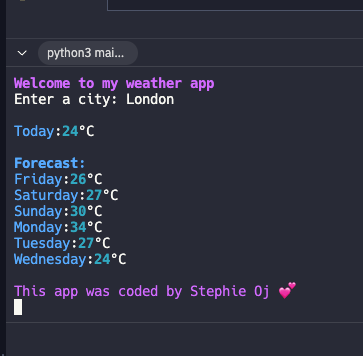Building My First Weather App with Python Basics!
Building My First Weather App with Python Basics! 🚀🐍
Hello, fellow coding enthusiasts! I’m back with a super exciting blog post, fresh from completing the SheCodes Python Basics workshop! As a newbie coder working through the SheCodes Bootcamp, I’m over the moon to share how I built my very first interactive weather app with Python. It’s been an amazing journey learning user input, API integration, forecasts, and crafting a fun user interface—and I even earned my Python Basics certificate! 🎉 Let’s dive into the techniques I used, celebrate the wins, and get you excited to try it too! 😄
My Coding Journey So Far
If you’re new here, I’m Stephie, a beginner coder who’s been soaking up skills through SheCodes. I’ve tackled HTML, CSS, JavaScript, and front-end projects, and now I’m diving deep into Python. Finishing the Python Basics workshop felt so good, especially with this weather app project I can now showcase. It’s been a mix of challenges and triumphs, and I’m loving every second of it—plus, that certificate with my name on it is a badge of honor I’m super proud of! 📜
Creating My Weather App: The Techniques I Used 🌦️
This week, I put my Python skills to the test by building an interactive weather app. I’ll walk you through the cool techniques that brought it to life, thanks to SheCodes’ awesome lessons.
What I Learned:
- User Input: I used Python’s
input()function to let users type a city name, making the app feel personal and interactive. Typing “London” sets the whole thing in motion! - API Integration: I connected to the SheCodes Weather API using the
requestslibrary to fetch real-time weather data. It was a bit tricky at first, but seeing live temperatures pop up felt like magic! ✨ - Forecast: I looped through forecast data and used the
datetimemodule to format days like “Friday” and “Saturday,” creating a 5-day weather outlook. - User Interface: With the
richlibrary, I added colorful text to make the output fun and easy to read—blue for days, purple for my welcome message, and a heart for my credit tag!
Key Takeaway:
These techniques showed me how Python can pull real-world data and turn it into a useful, interactive tool. Seeing “Today: 24°C” for London after entering the city name was such a rewarding moment! 🌡️
A Peek at My Creation 💻
Here’s a glimpse of my weather app in action—doesn’t it look awesome? Ok, maybe it looks basic for most but I’m so proud of it. 🤣 I built this to display the current temperature and a 5-day forecast, all styled with colorful text. And that little credit tag at the bottom? That’s my proud signature! 😎
My Certificate of Achievement 📜
I’m beyond excited to share my official SheCodes Python Basics Certificate! It’s proof of all the hard work I’ve put into this workshop, and seeing my name, Stephanie Ojinta, on it feels like a huge win. Big thanks to Matt Delac and the SheCodes team for guiding me along the way! 🙌
Why This Matters for New Coders
Finishing the Python Basics workshop and building this weather app has been a game-changer. It’s proof that with a little practice, you can create something practical and fun—even as a beginner! The SheCodes community and hands-on projects made it so approachable, and that certificate is a milestone I’ll cherish. 💖
Tips for Aspiring Coders
If you’re thinking about diving into Python or coding in general, here’s my advice:
- Start with Basics: A basics Python tutorial is perfect for beginners—try building something small like a weather checker!
- Play with APIs: Experiment with free APIs to bring live data into your projects!
- Keep It Fun: Add colors or messages to your output to make coding enjoyable.
- Celebrate Wins: Every project you finish is a milestone—give yourself a high-five! 🙌
What’s Next for Me?
I’m over the moon about completing Python Basics and can’t wait to tackle the next SheCodes workshop Python AI. I’ll Learn to build AI-powered applications with Python, APIs, and real-world automation. I’m so pumped to keep growing!
Let’s keep coding, learning, and building awesome things!
Happy coding! Stephie Oj. 🐍💖